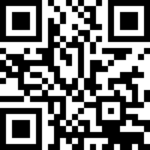Family Care EVV
Information and Training

Follow the steps on this page to make sure you are prepared for EVV. Visit the Additional Resources and Partner Resources sections below for supplemental information that will help you be successful in implementing EVV.
Note: It is important that you download and start using the most recent version of the Sandata Mobile Connect (SMC) App. The previous version will no longer be accepted or supported after June 30, 2024.

Old Sandata
Mobile Connect (SMC) App

New Sandata
Mobile Connect (SMC) App
You can download the Sandata Mobile Connect App at the links below:
- Android – Google Play Store
- Apple iOS – Apple App Store
Getting Started with EVV – Family Care Program
1. The worker will need to apply for an EVV ID which will allow them to log their EVV visits. The worker’s most up-to-date email address and residence status are required.
Please note iLIFE’s EVV Company ID is 2-91496. This is required for logging in to the mobile application.
Email Address Submission Form (electronic submission form)
- This email address is where workers will receive important information on EVV, including EVV ID information necessary to log EVV visits.
- This email address is also where they will receive the automated Sandata email to set up their Sandata Mobile Connect (SMC) account if they qualify for EVV. Please note that the email address will be the username.
- *Email must be unique to a single worker. It cannot be shared by multiple workers.
- Note: EVV IDs are separate from your EE number/worker number
Please Note: You may be exempt from EVV if you are a live-in worker. For the purposes of EVV, a live-in worker is a worker who permanently resides in the same residence as the client receiving services.
Family Care: Please complete and return the following form to iLIFE if you meet the definition for a live-in worker. Please be sure to include the requested proof of residence.
- Electronic Visit Verification Live-In Worker Identification (F-02717)
- To view this form in other languages, please visit: https://www.dhs.wisconsin.gov/library/f-02717.htm
2. Decide on which of the three EVV options will work best for the client and worker. For more information on the EVV options, click on the URLs below.
- My Choice Wisconsin clients: Call iLIFE at 888-490-3966 or send us an email at FC.EVV@iLIFE.org
- EVV Options Flyer (Spanish)
- EVV Options – Interactive Form

3. Look over the training materials specific to the EVV option that has been chosen. Reference guides and training videos are provided below.
Training Materials
Mobile Visit Verification (MVV)
You can download the Sandata Mobile Connect App at the links below:
- Android – Google Play Store
- Apple iOS – Apple App Store
- Training Video – Mobile Visit Verification (MVV)
- Reference Guide – Mobile Visit Verification (MVV) (Hmong) (Spanish) (Somali)
Telephonic Visit Verification (TVV)
- Training Video – Telephonic Visit Verification (TVV)
- Call Reference Guide – Telephonic Visit Verification (TVV) (Hmong) (Spanish) (Somali)
- Call Reference Guide – Telephonic Visit Verification Group Visits (TVV) (Hmong) (Spanish) (Somali)
Fixed Visit Verification (FVV)
- Training Video – Fixed Visit Verification (FVV)
- Call Reference Guide – Fixed Visit Verification (FVV) (Hmong) (Spanish) (Somali)
- Fixed Visit Verification (FVV) Tracking Form – Family Care (Spanish)
The FVV Tracking Form is used when clocking in and out of EVV to keep track of your visit information. Do not submit this form to iLIFE. We do, however, recommend keeping it for your records.
Additional Resources
- EVV Frequently Asked Questions
- EVV Technology Survey
- EVV Technology Survey – (Electronic Submission Link)
- EVV Quick Set-up Guide – Family Care
- EVV Vendor Flyer
Partner Resources
Wisconsin Department of Health Services (DHS)
For the most up-to-date information on EVV, please be sure to regularly check the DHS website below:
Contact Us!
Family Care:
FC.EVV@iLIFE.org
Phone:
888-490-3966
Hours:
8:30am-4:30pm, Monday – Friday